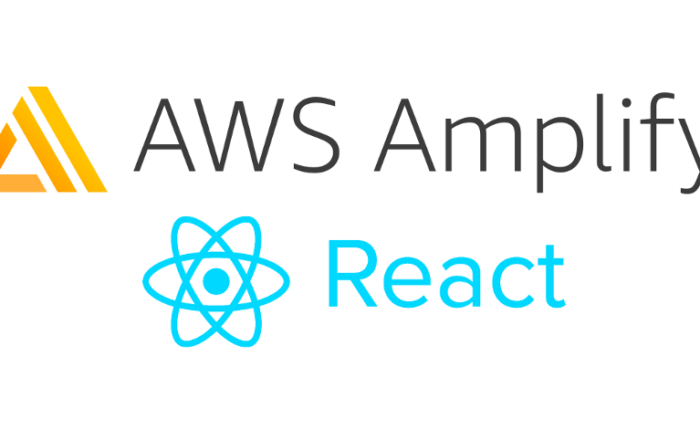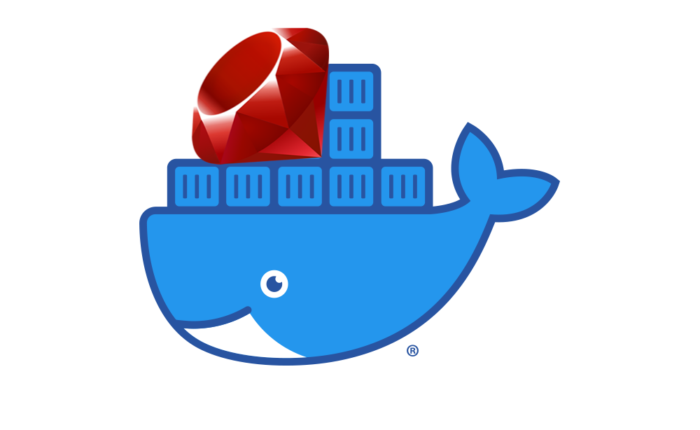In the previous article we discussed how a user sends a request to a server by using URLs in a browser. Now we will explore what happens to that request once it leaves the user’s computer, how it travels through the Internet, and how it is protected.
Internet
Together with advances in transportation, the Internet made the world a much smaller place. As long as there is an Internet connection, your content or product can be accessed and purchased by anyone, anywhere.