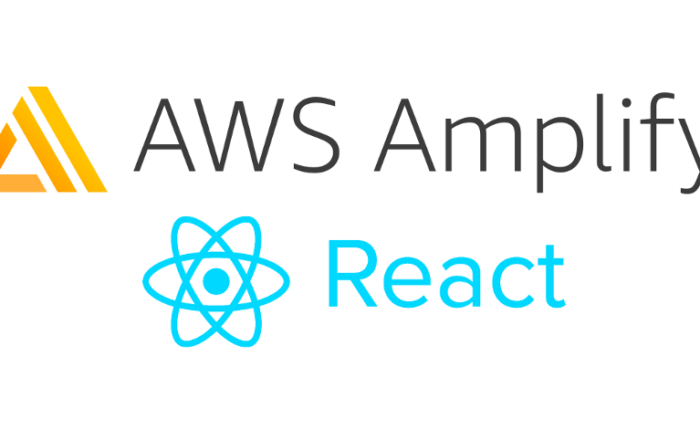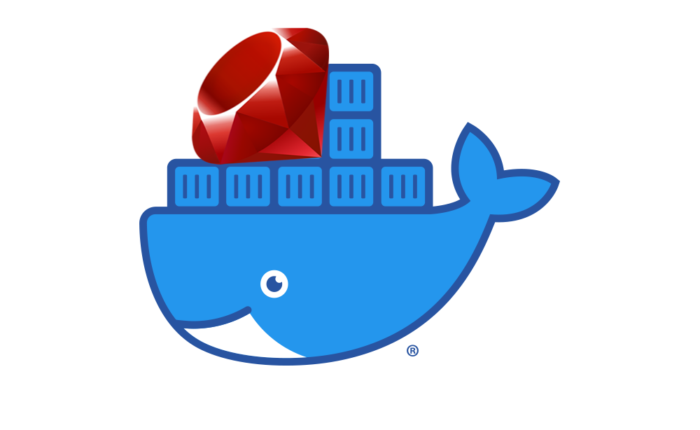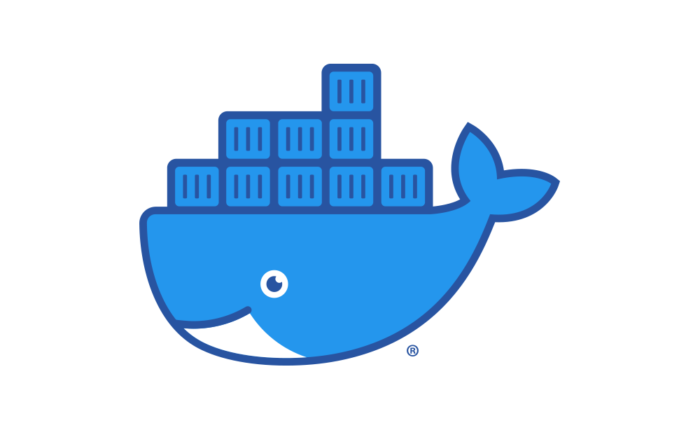In recent years, it became easier and simpler to deploy and publish your application in the internet. Previously, you will need to purchase your own virtual machine, install libraries and then configure to deploy your application. This requires money, time, and expertise if you decide to do it yourself. Today there are lots of free (or cheap) services that will build and deploy your application in a click of a button or a code update.
In this article we will explore how we can deploy a simple frontend JavaScript application in AWS Amplify. While Amplify supports both frontend and backend services, we will focus on the frontend part. This is simpler to set up and already opens up a wide range of applications: your resume, portfolio, product page, and so on.